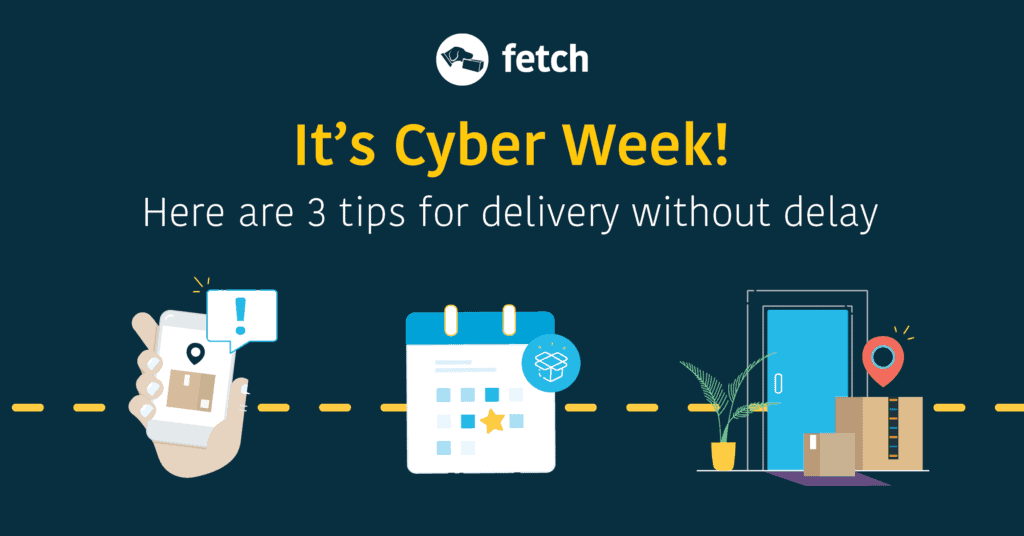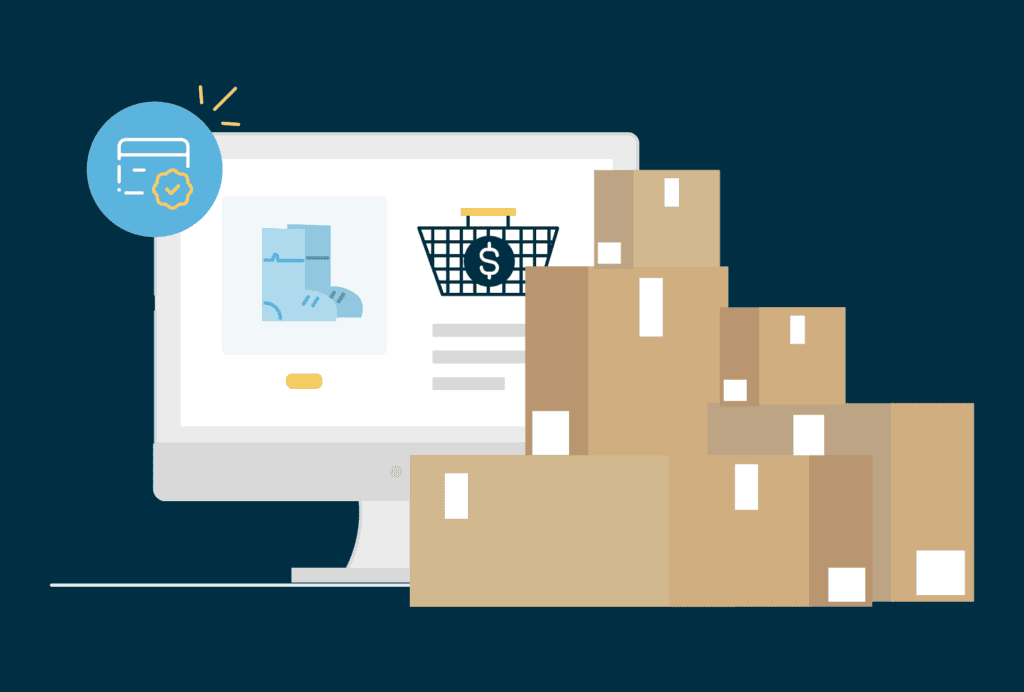Calling all multifamily owners & operators and online deal seekers…
Amazon Prime’s Early Access Sale has sent us into the peak holiday season, which means gifts and special deliveries are going to start rolling into your community in no time! That is, if they haven’t already… This year, we’re anticipating a package volume increase by 20 percent over baseline from early Cyber Monday throughout the beginning of the 2023 New Year.
Communities who utilize package lockers, rooms, or have on-site teams handling resident packages can expect those spaces to be FILLED for the next couple of months. With Fetch, residents have the option to hold all deliveries while on vacation at no extra charge. Additionally, all packages are held off-site in a secure facility with ample space for holiday package volume. Interested in learning more about direct-to-door delivery? Let’s chat!
Current Fetch users, here are a few quick tips and reminders for speedy delivery as holiday ordering has begun:
Register & download our Fetch Resident app
Fetch communities send all residents a welcome email with a registration link. If you cannot locate this email, go to www.fetchpackage.com/register, or download the Fetch app and register there! We recommend using the app for scheduling deliveries and to access other perks that aren’t available on our website.
Use our “Schedule Delivery” feature in the app
As a Fetch community resident, you have an opportunity that is exclusive to your community… and that’s scheduled direct-to-door delivery! Use the mobile app or login at https://app.fetchpackage.com/login to schedule your deliveries for when you want them. Even if on a vacation and need to get some holiday shopping done, we’ll hold your packages safely at our facility until you’re ready for them!
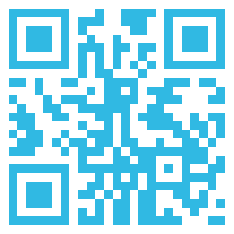
Make sure to use your Fetch shipping address
Using your Fetch address is imperative to a solid delivery. We want to get your holiday orders to you as fast as possible. To ensure we have everything we need to do so, use your Fetch address instead of your apartment address on all of your online orders. As a Fetch community resident, you will have received your unique address upon registration.
Using your Fetch code
For fast delivery to your door, be sure that your Fetch code is added to your shipping address. Your Fetch code is unique to you, and it ensures your packages go to the right place. Put the Fetch code in the second address line when you order online (this is where you typically add your apartment number). You can find your Fetch address, including your Fetch code, under the SETTINGS tab of the website or the MY PROFILE tab in the resident app.
Need help?
Have any questions or need help tracking a package? Check out our FAQ’s. Need more help? Reach out to our customer support team at help@fetchpackage.com or by using our chatbot, Scout, located in the resident app. The customer support team is available Monday-Friday 8am CST to 12am CST, and Saturday and Sunday 8 am CST to 9 pm CST. These hours will vary slightly during holidays, please refer to your account to find the correct hours of operation for your local facility.